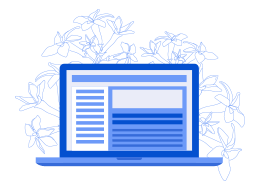Introduction
When browsing the internet, you may have encountered a page that simply displays “about.” This seemingly empty page is a default feature in many web browsers, and while it may appear uninteresting at first glance, it serves several important functions. In this article, we’ll explore what about:blank is, why it appears, and its various uses in your web browsing experience.
What is About?
About is a special URL that can be entered in the address bar of most web browsers. When you type “about:blank” and hit Enter, the browser displays a blank page. This page does not load any external content and is simply a clean slate for the user.
Common Uses of About
- A Fresh Start
One of the primary uses of about is as a blank canvas for users. When you open a new tab or window and want to start fresh without any distractions, about provides a simple and clean interface. This can be particularly useful for those who prefer minimalism in their browsing experience.
- Default Page for New Tabs
In many web browsers, you can set about as the default page for new tabs. Instead of loading a homepage or a specific website, opening a new tab will display the about:blank page. This feature allows users to quickly access a clean slate to enter a new URL or conduct a search without being distracted by other content.
- Privacy and Security
When using public or shared computers, about can serve as a privacy measure. Instead of leaving your last visited website open, you can navigate to about:blank, ensuring that no one can see your browsing history. This is especially useful in situations where you want to maintain confidentiality about your online activities.
- Opening and Closing Windows
Sometimes, when you close a tab or window, you may notice that your browser opens an about page. This can happen for various reasons, including:
- Incomplete Page Loads: If a webpage fails to load correctly or is interrupted, the browser may display about
- instead.
- Browser Settings: Some browsers are configured to open a blank page when a new window is created, providing users with a clean slate.
Troubleshooting Issues Related to About
While about is typically a benign feature, it can sometimes be associated with browsing issues. Here are some common problems and their solutions:
Frequent About
- Pages
If you frequently encounter about:blank pages when trying to open websites, it may indicate an issue with your browser or internet connection. Here’s how to troubleshoot:
- Check Your Internet Connection: Ensure that your device is connected to the internet. A weak or intermittent connection can lead to loading issues.
- Clear Browser Cache: Sometimes, corrupted cache data can cause loading problems. Clearing your browser cache can help resolve this.
- Disable Extensions: Certain browser extensions can interfere with page loading. Disable any suspicious extensions and see if the issue persists.
- Malware or Adware Concerns
In some cases, about:blank can be associated with malware or adware that hijacks your browser settings. If you suspect this is the case, consider the following steps:
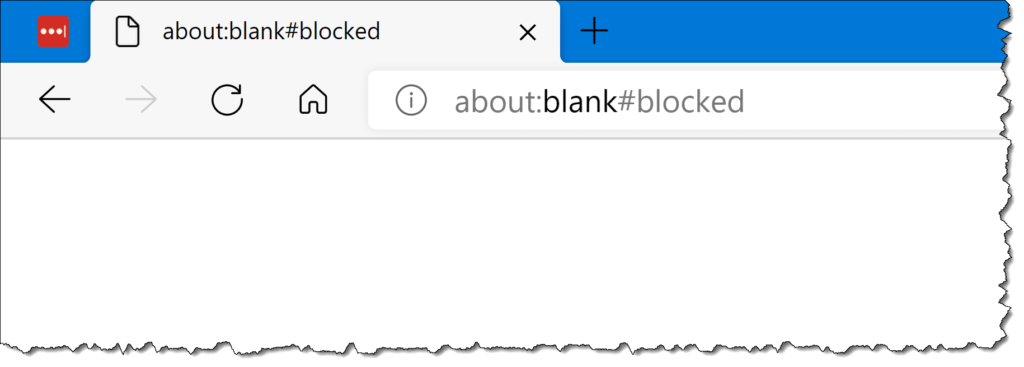
- Run a Security Scan: Use a reliable antivirus or anti-malware tool to scan your device for potential threats.
- Reset Browser Settings: Resetting your browser to its default settings can help remove any unwanted changes caused by malicious software.
Conclusion
About may seem like a simple, empty page, but it serves several important functions in the browsing experience. From providing a fresh start to ensuring privacy and security, this feature is a versatile tool for users. Understanding how to use about:blank effectively can enhance your browsing experience and help you troubleshoot any issues that arise. Whether you’re looking for a clean slate or encountering problems with your browser, aboutis a valuable component of the web browsing landscape.