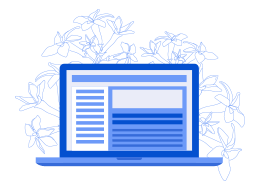Redis is an in-memory data structure store widely used for caching, session management, and real-time analytics. However, encountering an “error establishing a Redis connection” can be a frustrating hurdle for developers. This article will delve into the common causes, troubleshooting steps, and best practices to resolve and prevent this error.
Introduction to Redis
Redis, which stands for Remote Dictionary Server, is a powerful and versatile NoSQL database. It supports various data structures such as strings, hashes, lists, sets, and more. Its high performance and low latency make it a popular choice for applications requiring rapid data access and manipulation.
Common Causes of Error Establishing a Redis Connection
Incorrect Configuration
One of the most common causes of an “error establishing a Redis connection” is incorrect configuration settings. This can include wrong IP addresses, ports, or authentication credentials.
Network Issues
Network problems such as firewalls blocking access or network partitions can prevent a client from connecting to a Redis server, resulting in an error establishing a Redis connection.
Redis Server Down
If the Redis server is down or not running, any attempt to connect will fail. This can be due to server crashes, maintenance, or configuration errors.
Resource Exhaustion
Redis operates primarily in memory, and if the server runs out of available memory or reaches the maximum number of allowed connections, it can lead to connection errors.
Client-Side Issues
Problems on the client side, such as outdated libraries, incorrect client configurations, or bugs in the application code, can also result in an error establishing a Redis connection.
Troubleshooting Error Establishing a Redis Connection
- Verify Configuration Settings
The first step in troubleshooting is to verify that the configuration settings on both the client and server sides are correct. Check the Redis configuration file (redis. conf) for the correct IP address, port, and authentication settings. Ensure that the client application is using the correct connection parameters.
- Check Redis Server Status
Ensure that the Redis server is up and running. You can do this by running the following command:
shell
Copy code
redis-cli ping
If the server is running correctly, it should respond with PONG. If not, check the server logs for any errors or issues that might be causing the server to be down.
- Test Network Connectivity
Network issues can often cause an error in establishing a Redis connection. Use tools like ping and telnet to check the connectivity between the client and the Redis server. Ensure that firewalls or security groups are not blocking the required ports (default is 6379).
- Monitor Resource Usage
Check the resource usage on the Redis server to ensure it has enough memory and that it hasn’t reached the maximum number of allowed connections. You can use the INFO command in redis-cli to get detailed statistics about the server:
shell
Copy code
redis-cli INFO
Look for metrics related to memory usage and connected clients.
- Update Client Libraries
Ensure that the client libraries used to connect to Redis are up to date. Outdated libraries might have bugs or compatibility issues that can cause connection errors.
Best Practices to Prevent Errors Establishing a Redis Connection
- Use Proper Configuration Management
Maintain proper configuration management practices to ensure that configuration settings are consistent across environments. Use configuration management tools or services to manage and deploy configuration files.
- Implement Robust Monitoring
Implement robust monitoring and alerting for your Redis servers. Tools like Redis Sentinel, Redis Cluster, and third-party monitoring solutions can help you keep track of the health and performance of your Redis instances.
- Scale Redis Appropriately
Ensure that your Redis server is appropriately scaled to handle the expected load. Use horizontal scaling with Redis Cluster or vertical scaling by upgrading server resources as needed.
- Secure Redis Connections
Secure your Redis connections by enabling authentication, using SSL/TLS for encryption, and restricting access to trusted IP addresses. This can prevent unauthorized access and reduce the risk of network-related issues.
- Regular Maintenance and Updates
Perform regular maintenance and updates on your Redis servers. Apply security patches, upgrade to the latest stable versions, and periodically review and optimize configuration settings.
Common Errors and Their Solutions
Error: ECONNREFUSED
This error indicates that the connection to the Redis server was refused. It can be caused by the server not running or being unreachable due to network issues. Ensure that the Redis server is running and accessible.
Error: WRONGPASS
This error occurs when the wrong password is provided for authentication. Verify that the correct password is being used in the client configuration.
Error: OOM command not allowed when used memory > ‘maxmemory’.
This error occurs when Redis has exceeded the configured maxmemory limit. You can resolve this by increasing the memory setting or optimizing the application to use less memory.

Advanced Troubleshooting Techniques
- Analyzing Redis Logs
Redis logs can provide valuable insights into issues causing connection errors. Check the logs for any error messages or warnings that can help diagnose the problem.
- Using Redis Sentinel
Redis Sentinel provides high availability and monitoring for Redis. It can automatically detect and recover from certain failures, ensuring that your Redis instances remain available.
- Configuring Redis Cluster
Redis Cluster provides a way to run a Redis installation where data is automatically shared across multiple Redis nodes. This can help improve availability and fault tolerance.
Conclusion
Encountering an “error establishing a Redis connection” can disrupt application performance and availability. By understanding the common causes, implementing robust troubleshooting steps, and following best practices, you can effectively resolve and prevent these errors. Ensure proper configuration management, monitor your Redis servers, secure your connections, and scale appropriately to maintain a reliable Redis infrastructure. With these strategies in place, you can leverage the full potential of Redis without being hindered by connection issues.